Get our Beginner's Guide to Prostate Massage and 15% off your order.

Creating a Grindr profile may seem easy, but creating the perfect Grindr profile takes a little more work. Sure, you could throw up an old selfie, type a few things about how you love dogs, and call it a day, but if you really want to attract people (the right people, that is), you need to put in some time.
Don’t worry — we’re here to give you everything you need to know about creating the perfect Grindr profile and how to use Grindr to find just what you’re looking for (with zero judgment).
What the Heck Is Grindr?
Grindr is infamous in certain circles, but what is it exactly, and why would you want to use it?
Grindr is an app that’s similar to Tinder that uses your location to connect you with other LGBTQ+ community members near you. While it’s technically a “dating” app, it’s most often used for hook-ups (although that doesn’t mean you can’t turn them into something more!).
Grindr is also the most used app of its kind among “sexual minorities,” which means there are plenty of Grindr users to choose from, and new people are joining every day. Once you’ve signed up on the Grindr platform, you can chat with people through their in-app messaging service — using text, voice, video, or pictures.
Grindr also offers two premium services — Grindr XTRA and Grindr Unlimited. Both services help you connect with people more easily, but they also require a monthly fee (regular Grindr is free but has limitations).
Upgrading is up to you, but we recommend starting with a basic profile and playing around to see if online dating is your thing before spending the money.
How Do I Set Up a Grindr Profile?

Before we dig into what you should add to your Grindr profile, you need an account! Luckily, creating one is super easy, no matter what platform you use to access it.
The easiest way to make a profile is by using your smartphone — the Grindr app is available for both Apple iOS and Android. Go ahead and download the app now. We’ll wait.
Ready to go? Start by opening the app and tapping on the “sign up” button. You’ll have to read through and accept the “Terms of Service” and “Grindr Privacy and Cookie” policies to proceed, which is the same as any other app to which you willingly give information.
This is a good time to remind you that you are giving Grindr permission to access a lot of personal information about you, so take a minute to acknowledge that you are okay with that. Grindr and other hookup apps aren’t for everyone — and that’s okay!
Moving on! The next step in creating a profile is to enter your birthday. While the app asks for the month, day, and year, only your age will be visible to other people. Keep in mind that you do have to be 18 or older to use Grindr.
Click next — it’s time for your official account creation! Grindr gives you a few ways to create a log-in — through Facebook, Google, Apple ID, or old-fashioned email and password.
If you choose to log in with a social media account, there’s also a reminder that Grindr won’t post anything to your channel, so you don’t have to worry about being accidentally outed. You can also opt-in to get occasional emails from Grindr, but it is not required.
Just verify you’re not a robot (which, hopefully, you aren’t), enter your phone number to verify your account (and the code they’ll text you to do it), and it’s profile time!
How Do I Choose a Profile Picture?

The first thing you’ll be asked to do once you’re “in” is to choose a profile picture. Sounds simple, right? Not so fast! We’ve got a few tips for taking or selecting the best one that will get you all the swipes.
1. Choose a Current Picture
Staying current may sound like common sense, but we all have that old selfie that we feel showcases us at our best (or reminds us of the good old days). While it may get you noticed, if the reality of what you look like now and the face and body of your old pic don’t match up, you’re setting yourself up for an awkward real-life encounter.
2. Au Naturale
Don’t go for an overly posed picture. Instead, choose a natural, candid shot (not a mirror selfie — those are the worst) that shows off your best features without looking like a glamour shot. Have your friends take pictures of you while you’re playing sports or just hanging out on the beach or at a bar.
3. Stay Casual
While you may look awesome in a suit, avoid profile pictures where you’re wearing “formal” clothes. Looking too formal can send the wrong message, so aim for something more casual. Not too casual, of course, because you don’t want to look sloppy.
It’s a delicate balance! A nice, non-wrinkly t-shirt and a well-fitting pair of jeans are perfect, or you could lose the shirt entirely. At the end of the day, Grindr is an LGBT hookup site, and you want to look hot!
If you’re still unsure which profile picture to use, ask friends you trust! They’ll help you pick one that makes you look the hottest, and it might not be the one you would have picked out for yourself!
4. Photo Albums
If you can’t choose a single photo, don’t! Grindr also allows you to create private albums with up to 10 pictures you can share with the people you choose. Don’t worry, though; if you change your mind about who you’re sharing your photo albums with, you can remove people (or pictures) at any time!
Creating Your Actual Profile
Choosing a picture is relatively easy compared to deciding what to write in your profile. While your profile picture will first catch their eye, your actual profile makes the difference between making a connection or losing their interest. No pressure, right?
There are a few categories to take into consideration. Don’t worry — we’re here to help you out!
Display Name
The first thing you’ll see when you edit your Grindr profile (hint: click “edit profile”) is that you’ll choose a display name. Your display name can be up to 15 characters, including letters, numbers, special characters, or emojis.
We recommend creating something unique that doesn’t include your legal name to keep you safe (and a bit of a mystery, too). It doesn’t have to be overtly sexual either but know your audience. A little sexy on your Grindr profile definitely doesn’t hurt anything.
About Me
Next up is your “About Me” section. Like your display name, you can use any combination of letters, numbers, special characters, and emojis — you get up to 225 of them! But what are you supposed to put here?
Again, don’t put too much specific personal information — no full names, location (Grindr handles that for you, don’t worry), place of employment, etc.
Your About Me is where you’ll mention your preferences — sexual or otherwise. Do you want to host people in your space, or would you prefer to travel? Are you looking for someone to use a vibrating prostate massager on you, or do you like to top?
Make sure to keep whatever you write in this section positive. Spending all 225 characters talking about what you’re not attracted to or don’t want is a serious turn-off. We recommend sticking with the basics while showing off your unique personality to the queer community.
Statsctio
After you’ve figured out exactly how you want to describe yourself and what you want in your About Me section, the next area to focus on is “Stats.” You can fill in some or all of the questions here — they’re all optional!
The more information you give, the better, more compatible matches you’ll be able to make.
-
Age - You can list your age (not your actual birthday, don’t worry) in your profile, or you can toggle it off if you’d prefer to leave them guessing. If you choose to put an age here, be honest!
-
Height - Again, if you list your height, be honest about it!
-
Weight - If you like listing your exact weight, go for it! It’s not required, though.
-
Body type - In addition to listing your exact weight, you can also include your general body type. Choose from toned, average, large, muscular, stocky, or slim, or pick “no response” if you’d rather let your picture speak for itself.
-
Position - If you didn’t mention your position preference in your About Me section, you could do it here. Your options are top, vers top, vers bottom, versatile, bottom, or side (a gay man who doesn’t do penetration).
-
Ethnicity - If you’d like to list your ethnicity, there’s a section that lets to pick which fits you best (or leave it blank!).
-
Relationship status - Listen, there are all kinds of people on Grindr. To help better categorize people, you can also list your relationship status. Again, be honest! Being in a long-term relationship (especially an open relationship) isn’t a dealbreaker.
- “My Tribes” - LGBTQ+ culture includes subcategories that help members identify people like them. In the “My Tribes” section, you can choose from bear, clean-cut, daddy, discreet, geek, jock, leather, otter, poz, rugged, trans, twink, or sober.
My Tags
Another option currently rolling out in multiple countries is “My Tags.” Tags are similar to how you’d use hashtags on your Twitter or TikTok posts — these tags work as a “prompt” to choose from pre-selected options in multiple categories.
-
My Kinks - We won’t list all of the 60+ kinks available to select in this category, but know you’ll likely be able to find at least a few that relate to you.
-
My Hobbies - There’s also a My Tags section that includes over 20 options for your non-sexual activities, like cooking, hiking, or working out.
-
My Personality - If you need more help describing yourself, you can pick from a small selection of tags in this subsection.
- My Other Tags - The “My Other Tags” section allows you to expand a little bit on what you put in your “My Tribes” section, with many extras to choose from.
Expectations
Now, for the part of your Grindr profile that helps you find what you’re looking for! The “Expectations” section allows you to define what you want out of Grindr. It’s broken down into three different subsections — “I’m Looking For,” “Meet At,” and “Accepts NSFW Pics.”
-
I’m Looking For - You likely joined Grindr looking for something specific, right? The expectations subsection lets you select the connections you want and are open to (and don’t worry; you can choose multiple options) — chat, dates, friends, networking, right-now, and relationships.
-
Meet At - If you’re particular about where to meet or hook up, you can pick that in this subsection. Choose from My Place, Your Place, Bar, Coffee Shop, or Restaurant.
- Accepts NSFW Pics - Let’s be real here. A lot of Grindr is sending and receiving sensitive pictures (AKA nudes). You can select a preference about whether or not you get them and how you see them (Never, Not At First, or Yes, Please). You can also choose not to show this option on your Grindr profile.
Identity
If you’d like to share how you identify in your Grindr profile, you can do that in this section. While we understand it can be vulnerable and uncomfortable to be so “out” with your identity, it can also help you communicate better with potential matches.
Luckily, there are also plenty of options to choose from:
Gender
- Man: Man, Cis Man, Trans Man, or Custom (put whatever you want here)
- Woman: Woman, Cis Woman, Trans Woman, or Custom
- Non-Binary: Non-Binary, Non-Conforming, Queer, Crossdresser, or Custom
Pronouns
- He/Him/His
- She/Her/Hers
- They/Them/Theirs
- Custom
Sexual Health

Because Grindr is often used as a hook-up site, it’s crucial to talk openly about your health status. You can share whatever you feel comfortable with, including your HIV Status (and if you’re on PrEP) and Last Tested Date.
You can also set testing reminders and browse a Sexual Health FAQ full of information about how often you should get tested and how to keep yourself safe (hint — get tested with every new sexual partner or every three months, and always clean your prostate massagers thoroughly!)
Vaccinations
You can also self-report your vaccination status for COVID-19, Monkeypox, and Meningitis and learn more about the importance of those vaccines.
Social Links
If you’d like to link any of your social media accounts to your Grindr profile — Instagram, Twitter, or Facebook — you can do that in this section. You can also link your Spotify account and add some of your favorite bands and songs to give prospective matches an even better idea of who you are!
How Do I Use Grindr?

Okay, you’ve downloaded the app, got your profile the way you want, and picked the hottest picture possible — now what? It’s time to use the app to find what you’re looking for! You can also just lay back and wait for people to come to you, but what’s the fun in that?
When you open the app to look for people, you’ll have a few different ways to approach it. Grindr lets you browse people near you geographically through the “nearby” tab, which sorts people based on how close they are.
Don’t worry; no one will know your exact address! You can also browse through the “fresh” tab, which offers profiles of people who have recently joined the app.
You can check out the Explore tab if you don’t care about location and are just interested in seeing what’s out there. This tab lets you check out Grindr profiles anywhere in the world by tapping a map and choosing where you want to look!
The Explore tab is where you want to be if you’re interested in chatting with people in an area you plan to visit or move.
Filtering Profiles
If you’re looking for something specific instead of just browsing, Grindr also allows you to filter your results down — on a website with this many matches, that can be super helpful! If you haven’t invested in Grindr XTRA or Unlimited, you’ll have three ways to filter profiles — age (within a four-year range), Looking For (for people with similar expectations), and My Tribes (which allows you to select what you want out of a match).
So what happens when you find someone you’re interested in? Start by clicking their profile to see more about them! You’ll be able to see their profile picture in more detail, view their tags, and look through whatever they’ve chosen to include! If you like what you see, you can “say something” to send them a message or choose a “tap.”
Taps
Not sure what to say? Don’t worry — you don’t have to develop the perfect first line to connect with someone on Grindr. There are three options to choose from:
- Looking (a purple devil emoji)
- Hot (a fire emoji)
- Friendly (a chat bubble emoji with the word “hi”)
Taps will appear as the fire emoji until you long-press it, which is how you can get the other options to pop up.
Chatting
When you log in to your Grindr profile, you’ll see a bar at the bottom with four different icons — one of them being the Message Inbox. You have an unread message if you see a red dot on this icon! Once you click your inbox, you can read your unread message and any other messages you’ve already seen.
If you want to send or reply to a message, there are seven ways to respond:
-
Text - Use your words the old-fashioned way!
-
Photo - If you want to share a hot selfie, send your match a photo and show them what they have to look forward to!
-
Video messaging and calling - If you want to take your conversation to the next level, you can video message and call your match. It can help build anticipation for your meet-up!
-
Voice notes - If you don’t have time for a whole conversation but still want to do more than text, you can also leave your match a voice note.
-
Gaymoji/GIFs - Gaymojis are Grindr’s unique LGBTQ+-themed stickers that you can use to personalize your chats. They’re perfect for when you can’t find the right thing to say but don’t want to leave your match hanging.
- Location - Ready to meet up? Drop your location so you and your match can find each other more easily.
Viewed Me
If you’re interested in seeing who has been checking out your Grindr profile (which is excellent for your self-esteem, by the way), there’s a way to do just that!
At the top of your Browse grid, click the icon that looks like an eye. It will show the people who most recently viewed your profile over the last seven days. However, if you haven’t paid for a premium subscription, you can only look and won’t be able to interact.
Boosting Your Grindr Profile
Even the most well-thought-out Grindr profile with the hottest picture in the world can easily get lost on an app with so many people. Although it’s only available in some markets, the Boost option can help make your profile even more visible to the people around you.
While you need to spend money to purchase a Boost, making sure more people can see your profile may be worth it. If you have a Basic account, you’ll also have temporary access to your entire Viewed Me list and the ability to chat with them directly.
A Few Tips for Safety

Hooking up and dating is fun, but you want to stay safe. Just like any hook-up app, people aren’t always honest and don’t always have the best intentions.
It’s important to keep yourself safe before heading out on a date, so we have a few tips for you (especially if it’s your first time).
- Make sure you discuss your sexual health status and boundaries before agreeing to meet with someone. If penetration is on the table for either of you, always make sure that you bring condoms as well — don’t rely on the other person (because some people may conveniently “forget”).
- If you’re heading out on a first date or hook-up, tell someone you trust where you’re going and how to get ahold of you. Set a time to text them to let them know you’re okay or indicate they may need to save you.
- Consider meeting in a public place, even if the goal is to go back to either of your houses to hook up. Meeting in public helps to minimize the likelihood that you’ll be surprised by someone who isn't who they said they were or put yourself in danger.
- As hot of a body as a Grindr match may have, don’t meet up with anyone if you haven’t seen their face. Being unwilling to share what they look like can be a big red flag, so make sure to see one (and verify it with a video call or message if something seems off) before heading out to meet them.
- Before meeting up, get their phone number — don’t just communicate through the app. While Grindr is a great way to communicate, having their actual number is crucial before taking it into the real world. It’s also a good idea to give this number to whoever you’re telling about your date to maintain your safety.
Deleting Your Account
If you find love on Grindr or just discover that it’s not the right app for you to meet people, you can always delete your account. Keep in mind that deleting your account is permanent, so if there are any chats or pictures you’d like to save, you’ll need to do that first!
To delete your Grindr profile, head to settings and select “Delete Account.” You may be asked to indicate why you’re deleting (although this is optional) or confirm with your email and password. You’ll still need to remove the app from your phone, but all of your info will be immediately removed.
If you decide to start a new Grindr profile in the future, you’ll have to start from scratch.
In Conclusion
Creating the perfect Grindr profile takes a little bit of forethought. But, with the right guidance, you can make an eye-catching profile that will attract exactly the type of people you’re looking for — whether that’s a casual hookup, a hot Daddy top, or just someone to talk to and see where things go.
And, as always, for all things prostate — follow us at GIDDI.
Sources:
Dating Apps and Their Sociodemographic and Psychosocial Correlates: A Systematic Review | PubMed
Side Guys: Thinking Beyond Gay Male "Tops" and "Bottoms" | Psychology Today
Physical, Behavioral, and Psychological Traits of Gay Men Identifying as Bears | PubMed